autoactivator
AutoActivator - Manage your Python Virtual Environments Effortlessly
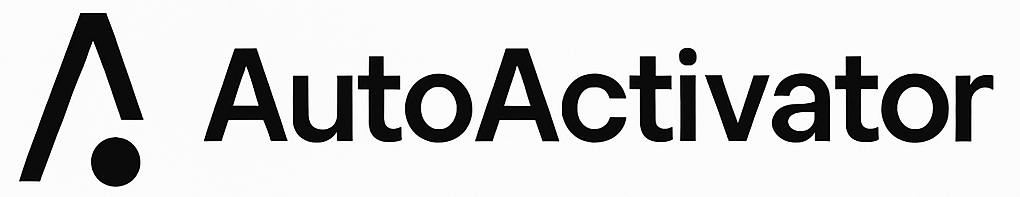
Autoactivator is a powerful tool designed to streamline your workflow when working with virtual environments. With Autoactivator, you can easily activate your virtual environments as soon as you enter a corresponding project directory, and stay activated for as long as you’re working in that directory. Once you’re done with the project and move out of the directory, Autoactivator automatically deactivates the virtual environment for you, ensuring that you don’t accidentally use the wrong environment in future projects. This feature makes it easier for developers and programmers to manage multiple virtual environments without having to manually activate or deactivate them every time they switch projects.
Dependencies
Before installing AutoActivator, please ensure that you have the following dependencies installed on your system:
-
Git: AutoActivator relies on Git for cloning the repository and keeping it up to date with the latest changes. If you don’t have Git installed, you can download it from the official website: Git Downloads.
-
cURL: cURL is used to download and execute the setup script for AutoActivator. It allows for a quick and convenient installation process. If you don’t have
cURLinstalled, you can install it by following the instructions for your operating system.-
For Ubuntu/Debian-based systems, run the following command:
sudo apt-get install curl -
For macOS using Homebrew, run the following command:
brew install curl
-
These dependencies are essential for the proper installation and usage of AutoActivator. Please make sure they are installed before proceeding with the installation instructions mentioned below.
Installation
To install AutoActivator, you can use the following curl command for a quick setup:
curl -sSL https://aymenkrifa.github.io/autoactivator/setup.sh | bash -s <shell1> <shell2> ...
Replace shell1, shell2, and so on with the shells you want to install. You can specify either zsh, bash, or both, in any order.
Here are a few examples:
-
To install AutoActivator with the
zshshell:curl -sSL https://aymenkrifa.github.io/autoactivator/setup.sh | bash -s zsh -
To install AutoActivator with the
bashshell:curl -sSL https://aymenkrifa.github.io/autoactivator/setup.sh | bash -s bash -
To install AutoActivator with both
zshandbash:curl -sSL https://aymenkrifa.github.io/autoactivator/setup.sh | bash -s zsh bash



